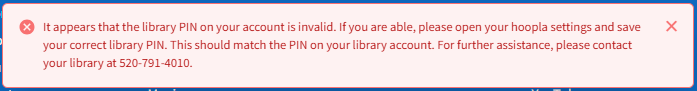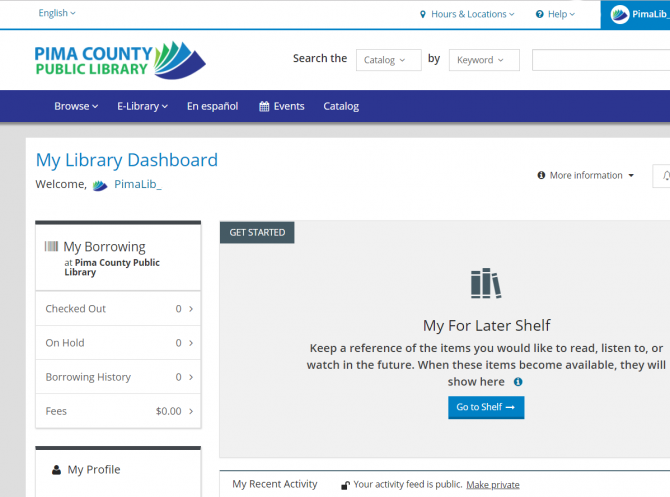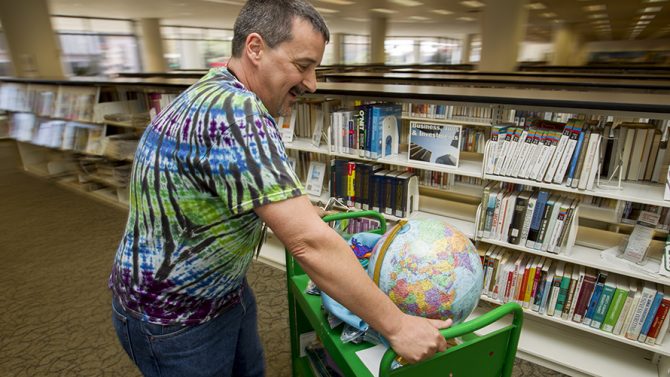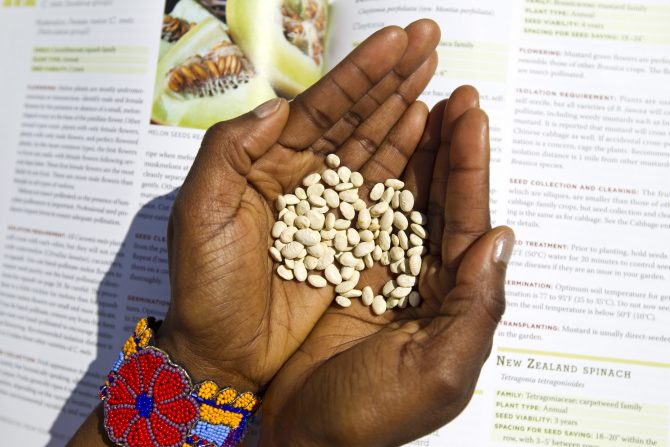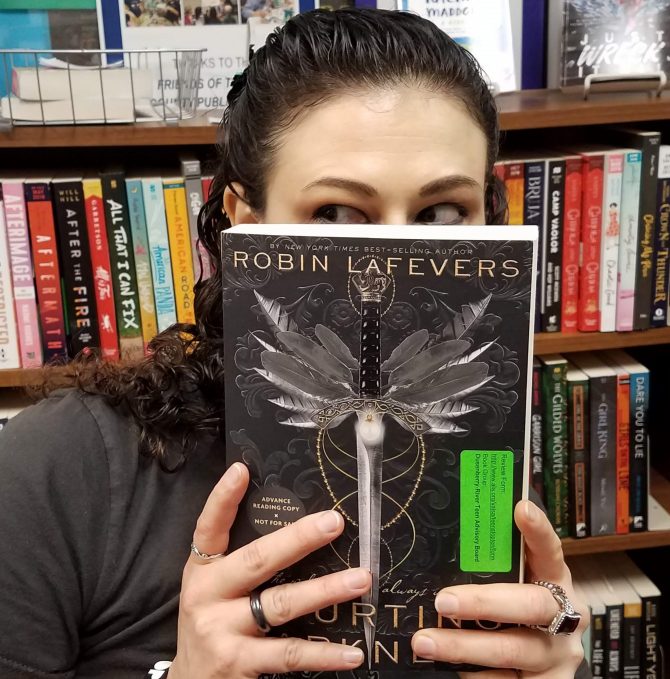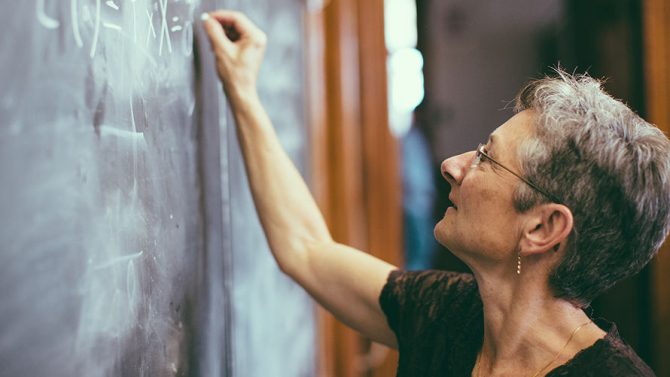My Card

Borrow, Renew, Return, REPEAT!
Read more about borrowing, renewing, and all the rules about having a library card.
Steps to getting the most out of your card
Step 1
Get all the apps and find great stuff!
Grab Library apps from the Google Play Store for Android devices or the App Store for iOS.
We've got apps for tracking your library account, downloading eBooks and audiobooks, reading magazines, streaming video, and more!
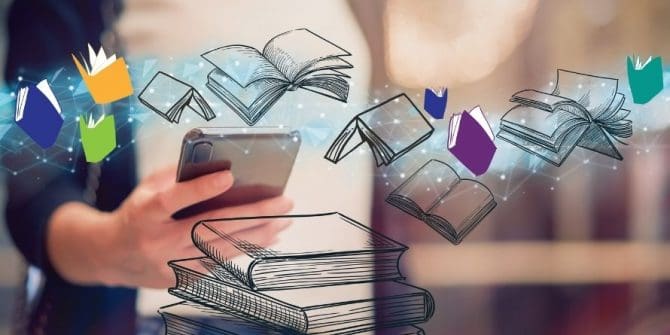
Step 2
Enjoy everything your card unlocks!
Attend programs and events.
Read eBooks, download audiobooks, and stream videos and music, all from the comfort of your couch.
Check out seeds from the Seed Library, visit a museum for free with a Culture Pass, use one of our many meeting rooms, or join a book club.

Step 3
Learn and make your dreams come true!
We've got learning tools, all for free! Learn a language, sharpen your computer skills, or take a practice test.
Get your high school diploma, find a job, take GED/HSE classes, get Homework Help, attend English classes.
You can also do research or indulge your curiosity on all kinds of topics in the E-Library.

Become an expert
Get on the waiting list
You can have 20 physical items on hold at one time to be delivered to any of our libraries for pickup. The 20 includes any paused holds. Digital titles that you download and stream do not count toward that 20. Those are all extra!
Set up your account
There's even more about your account in our FAQs.
FAQs about your card
Library Card FAQs
-
You may be able to login to your Hoopla account normally after a card number change, but you will need to update your card number in your Hoopla settings before you can borrow anything.
You may get this error:
Click here to access your library settings in Hoopla, opens a new window
-
We can move all of your Libby (powered by OverDrive) account information, including checkouts, holds, history and wish lists to your new library card number.
Please login to the Libby app with your new card number (or online at LibbyApp.com, opens a new window) before submitting your information.
Then visit our form page, opens a new window and follow the simple steps.
Helpful links for this process:
- Libby Help: Adding library cards, opens a new window
- Libby Help: Removing a card, opens a new window
Our form is not for general help using our digital book services. Please call Infoline at 520-791-4010 or see our Digital Media Help page for general help.
Only use this form if you received a replacement library card, and you use Libby (powered by OverDrive).
-
You can place up to 20 items on hold at a time.
- Learn about suspending or pausing your holds
- Learn more about managing your holds
-
You can borrow up to 50 items at a time, including up to 15 DVDs, with a full-service card.
If you have a limited card, you will only be able to check out 2 items.
Items check out for 3 weeks (21 days).
You can also borrow other items with your card that don't count against the 50-item limit. These bonus items include:
-
Sign in to your account by clicking Log In / My PCPL in the upper right corner of the website.
- If it's your first time logging in, you’ll need to register your account and create a username. Why do I have to register?
Click My Account to see a menu of options for your account. Here is how you can view your borrowing information. Click the links under My Borrowing (Checked Out, On Hold, Borrowing History) to view those items.
At this time, Borrowing History does not contain the e-books, downloadable audiobooks, streaming films, or downloadable songs you borrow since those are managed by separate systems such as OverDrive, Hoopla, IndieFlix, and Freegal.
- On the OverDrive website.
- In the Libby app.
- In Hoopla, you will login, then go to the "My Hoopla" menu at the top, then select History.
Who knew the Library did such great stuff?
MyCard - masonry block - services cards
Looking for ways to support the Library?
Need help with Libby? Get it right from the source!
Where can I get current issues of popular magazines?
Borrow a blood pressure kit
Libros nuevos en español en Libby
Looking for ebooks to read on your Kindle? We have them.
Library Staff Spotlights
Improve your computer skills
Carry the Library in your pocket with the MyPCPL app
Don't see it in our catalog? Suggest a purchase!
What's new or on order? I want to get it on my hold list!
Request a visit from your librarian
Find out about Books by Mail
Books + bikes = Bookbikes!
Get started with...
Like to do it yourself or learn new hobbies? We can help
Get the MyPCPL app, now with mobile checkout! Items go instantly on your account. See due dates or renew as needed.
You can also find and rate titles, place holds, renew, create lists, and use the app to find libraries and hours.