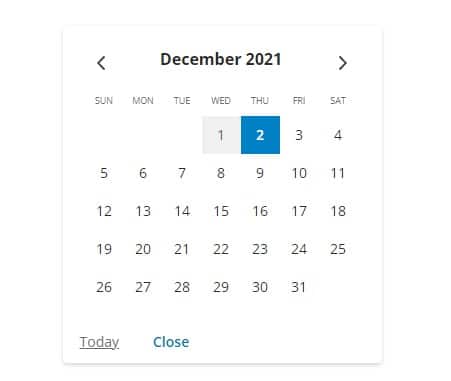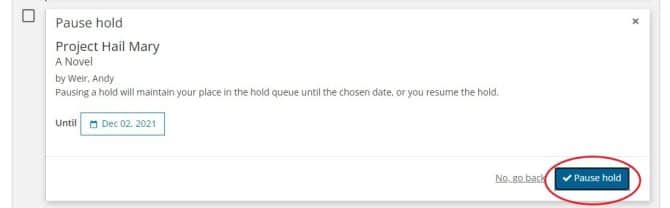You can pause holds (previously called suspend) and then activate them again when you're ready. While they are paused, you'll still move up in the waiting list, but you'll top out at #1 until you activate the hold(s) again.
You can have 20 items on hold at one time. This includes paused holds.
You can't pause holds if:
- The item is already on the hold shelf for you.
- You are number 1 on the hold list.
- The item is in transit to your pickup location.
- There is a copy of the item on the shelf at any library in our system.
How to pause a hold:
- Log in in the upper right-hand corner
- Select On Hold from the drop-down menu under your account name
- Check the box next to the title you want
- Click on Pause hold
How to reactivate or un-pause holds that are paused:
- Log in in the upper right-hand corner
- Select On Hold from the drop-down menu under your account name
- Click on the button next to Paused on the left-hand side
- Check the box next to the title you want
- Click on Resume hold
About pausing digital holds from OverDrive
When you pause a digital hold for an OverDrive title, it will ask you to select a date. To pause a digital hold:
- Log in in the upper right-hand corner
- Select On Hold from the drop-down menu under your account name
- Click on the Pause hold button in your holds screen. You will see a screen with an option to choose the date:
- Once you click on Select a date, you will see a calendar date picker:
- After selecting a date, click on Pause hold.