Exploring Biodiversity
Why Do Scientists Study Biodiversity?
Biodiversity—the variety of life in a habitat or ecosystem—is a good indicator of how healthy an ecosystem is, which is why it is important for scientists to know about the different types of species living in a particular area. Studying biodiversity gives scientists and researchers a better understanding of the impacts of human activity and climate change on the ecosystem.
Check out the kit
Check out the kit for free with your library card. You can see if the kit is available in the catalog, and if it's checked out, place a hold to get on the waiting list.
Kits check out for 3 weeks.


About this Kit
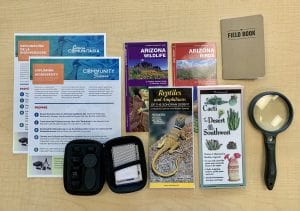
In this kit
Clip-on Lens Set for Smartphone with 9 lenses
Magnifying Glass
Field Guides
- Reptiles and Amphibians
- Arizona Birds
- Arizona Wildlife
- Cacti of the Desert Southwest
Field Book
Activity Guide (Spanish and English)
Survey (Spanish and English)
How to help scientists collect data using your smartphone or tablet
Step 1
Turn on the GPS tracker on your smart device for accurate location coordinates and elevation. Geospatial information is critical data for biodiversity research. You can also use Google Maps or download a free GPS-Map app for your iOS Apple or Android device.
Step 2
Download the iNaturalist app for Android or iOS Apple. Launch the app and follow the instructions on screen to create an account and sign in.
Step 3
Watch the video tutorials from iNaturalist on this page over on the left or on iNaturalist's video tutorials page for step-by-step instructions on how to make and add observations using the iNaturalist app.
Step 4
Open the iNaturalist app and tap the camera icon to choose an observation method:
- Tap the Camera icon to take pictures of species of plants, animals, insects you observed.
- Tap the Photo Library to share an observation you already photographed and saved to the photo album on your smart device.
- Tap Record Sound to record the sound of the species you observed in your surroundings.
Step 5
To take pictures of small things like insects or flowers, use the clip-on macro lens in the kit from about an inch away. To take pictures of things far away, clip the zoom or telephoto lens onto your smart device.
Step 6
Open the iNaturalist app and click on the camera icon to take pictures of and submit your observations.
Step 7
Check the picture on the top of the kit and make sure all the items are there before you return it to the library.
Please fill out the survey you'll find inside the kit to let us know if you liked it.
Thank you for your participation!
Don't have a smartphone or tablet?
You can use a library computer to participate in this project, but you will need a digital camera to take photos of what you see.
Step 1
Go to iNaturalist and follow the instructions to create an account and sign in.
Step 2
Go to iNaturalist Getting Started and scroll down to the Make an observation from the Web section for instructions on how to submit your observations via the web.
Step 3 (Optional)
Go to iNaturalist: Video Tutorials page to watch a tutorial on how to make and submit observations via the web. To upload multiple observation photos simultaneously, watch the How to Use iNaturalist's Photo Uploader video for instructions on how to record and upload an observation via the web.
Step 4
Use a camera (not included in the kit) to take pictures of the plants and animals in your area. Take pictures of small things like insects or flowers with a macro lens from about an inch away. To take pictures of things far away, use the zoom or telephoto lens.
If you have a digital recorder, you can use it to record the sound of species in your surroundings.
Step 5
Write down the location coordinates and elevation along with the date and time of the observation in the field book included in the kit.
Step 7
Plug your camera, digital recorder, or memory card into an Internet/Wi-Fi-connected computer or laptop to upload and save your photos to a local drive in your computer/laptop or thumb drive.
Step 8
Sign in to your iNaturalist account to begin sharing your observation photos or sound files by selecting the Upload button on the upper right of your screen. Follow the steps to submit your observations.
Step 9
Check the picture on the top of the kit and make sure all the items are there before you return it to the library.
Please fill out the survey you'll find inside the kit to let us know if you liked it.
Thank you for your participation!
