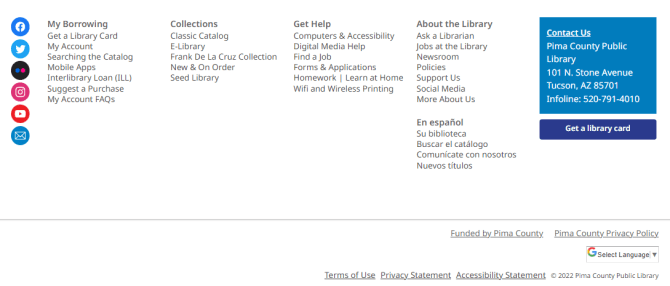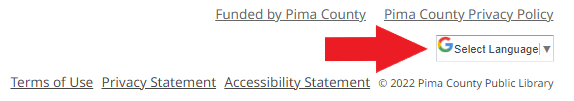Navigating the library website and catalog to your greatest advantage comes down to two different ends of the page: The Header and the Footer. This time, we’re going to talk about the majestic beauty that is the Footer.
The Footer is the large block of links that you can get to from any page you’re visiting, whether you’re in the catalog or looking at a blog post or browse page. It is always white, and rarely changes (rare being maybe once every year or two).
Quick Nav
The most important thing to know when navigating the footer is which column to find things in. The first links on the left are icons that lead you to all of our social media. Follow us on Facebook and Twitter, and check out our YouTube videos. Check out our Pinterest account. Just click the icon for the social media platform you’d like to see, and you’ll pop right over.
My Borrowing
The next column over is all about how to use your library account to the fullest. Look for the My Borrowing list. This includes links to FAQs about how to get a library card, managing your account, and even requesting materials we don’t yet have in our collection. Clicking My Account FAQs will take you to even more FAQs that you might not have considered being curious of the answer to, like “how can I get notified when my favorite authors have a new book out?” and other related questions.
Collections
Next we have quick links to all of the collections. You can get to the old classic catalog from here, as well as the list of New and On Order titles, which is updated regularly. It’s also one of the quicker ways to get to the Seed Library’s page. It's also a handy way to access the E-Library and the Frank De La Cruz Collection.
Get Help
Following that is where you can find not only how to get immediate online help, but also our job and homework help information, a quick link to any forms and applications on our website, and information about our wifi. There are just all kinds of answers here.
About the Library and En español
The last column of links has both About the Library and En español. Here’s where you’ll find all the other stuff you’ll be looking for on our website: the library’s Mission, Vision, Values and History, media contact information, library policies, how to support the Library, and all kinds of other things. The “more” link here leads to the full About Us page, which covers pretty much everything else. The en español section takes you to the page on our site for Spanish-speakers and bilingual folks, the catalog search in Spanish, new titles in Spanish, and a contact us page.
Contact Us
The final column is our contact info, including our mailing address and phone number. There is also a little blue button called Get a library card, which is where people can sign up for a new library card.
Secrets of The Footer
Lots of people ignore the Footer, but those of us in The Know know that there are somethings that are best found through the Footer, even if they have direct links in other places.
New and On Order Titles
If you are a regular checker for what’s new, this link is your best friend. There are other ways to find them, but this link will take you directly to the curated page of new and recently purchased items, both physical and electronic. New DVD coming out soon? Click this link. Love YA and want to get ahead on the holds list for some upcoming titles? Click this link.
Suggest a Purchase & Interlibrary Loan (ILL)
If you’ve always got titles in mind and you know we haven’t already purchased them, having this link at the bottom of every page comes in handy. It’s quick to access when you’re still on the homepage, and you can always find it, no matter how much searching and clicking you’ve already done. And of course, hopefully with the knowledge that this link is in the Footer, you won’t be doing as much searching and clicking in the first place.
Wifi & Wireless Printing
Want to get on the wifi but can’t remember exactly how it works? Need a reminder on the steps of printing from your wireless device? This is your link. People occasionally search the website for “wifi.” If that’s usually you, here’s a faster way to get that info!
Ask A Librarian
When you click on the Ask A Librarian link, you’ll get the option of two ways to get help. You can give Infoline a call or you can send us an email through the form provided. If you just haven’t been able to find an answer to your question, or you need some research help, click that link in the footer and you can get closer to your answer faster.
Google Translate!
The very bottom of the footer is where you can find information about Pima County’s privacy policy as well as the Terms of Use and Privacy Statement for the website’s hosting company, Bibliocommons. The final thing that is great to know is that little Google Translate dropdown box.
Did you know that you can translate the library website (not including the catalog) into many different languages in that dropdown box? If your primary reading language would make the website easier to navigate, change the language here. All menus, blog posts, buttons, links and pages are translated into that language. (Unfortunately, once you move into lists and Catalog items, you are in a different part of the website that does not fall under the scope of translation--but you are able to read those in Spanish by changing your preferred language in your account settings. Learn more about our multilingual online services.)
The Footer is a cornucopia of quick links and ways to make your virtual library visit easier. What are your favorite ways to use it?
Questions? Call Infoline at 520 791 4010, or contact Ask A Librarian!