It’s National Cyber Security Awareness Month, and our digital literacy topic is online safety! What a coincidence!
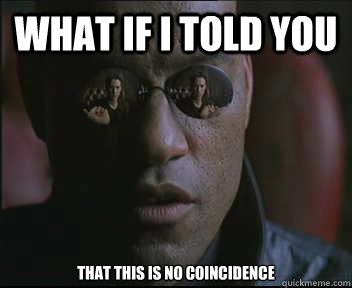 There is one key tip to ensuring your personal and financial safety when working online, and it might seem like common sense, but sometimes we’re in a hurry or just want to get something done...or we just don’t think about who might be out there.
There is one key tip to ensuring your personal and financial safety when working online, and it might seem like common sense, but sometimes we’re in a hurry or just want to get something done...or we just don’t think about who might be out there.
Thing one, thing only: don’t venture into the unknown.
You’re taking a break from your errands, scrolling on your phone, when you get a text from your service provider that you’re completely out of data. It couldn’t come at a worse time! You are so close to buying that limited-edition Star Wars action figure from 1979 but you have a few more steps to take, a few more apps to visit.
You check your wifi settings and there are a few connection options, so you might be able to just order it now, data or no. There isn’t a library or coffee shop in sight, but these wifi connections are probably still safe. What do you do?
There are multiple parts to the unknown in this kind of situation. First, think about the purchase you’re considering:
- Is it a legitimate seller?
- Are they on a legitimate website?
- Are they asking for information that has nothing to do with your transaction?
Then, think about your data issue:
- Are these all unsecured wifi options? Why?
- Maybe there's only one or two, but what is around you that might be providing them?
- Are you near a coffee shop or other place that would legitimize one or multiple wifi options?
Why do you need to think about these things?
 The first is obvious: if you’re not sure they’re a legitimate seller, they could just be pretending they have the item and are trying to scam someone. Or they might use ecommerce to steal people’s credit card information. Do your research before you buy from third-party sellers or people asking exorbitant amounts for things that may or may not be that valuable.
The first is obvious: if you’re not sure they’re a legitimate seller, they could just be pretending they have the item and are trying to scam someone. Or they might use ecommerce to steal people’s credit card information. Do your research before you buy from third-party sellers or people asking exorbitant amounts for things that may or may not be that valuable.
This can include:
- reading sellers' reviews on ebay (or other online ecommerce site)
- googling sellers (sometimes people post them on scam-listing sites)
- checking with the Better Business Bureau if the seller indicates they are a shop or other kind of merchant
Once your due diligence is done, always do a gut check.
The second is one we don’t always immediately think about. Our phones and other devices are constantly searching for wifi (if we have that setting on), and sometimes people take advantage of that feature. A connection that might look harmless to the end-user might be there to allow someone access to your information, which then may allow them to mine everything on your phone: usernames and passwords, account information, addresses, card numbers, etc. It’s not a common occurrence, but always use due diligence when connecting somewhere that’s not a library or other public building, or a business you are patronizing (which will usually offer a guest password or other barrier to signing in).
This is one situation that any internet user can utilize in their own way: maybe you don't have a smartphone, but you do like to browse ebay on your home computer. Maybe you like to set up your laptop in a cafe that has free wifi, but there are always weird names in the connection list. Maybe you have friends or family who are just getting into this whole business. No matter what your situation, stick to what you know—and if you don't, take a bit of time for a little research.
In the end, most online ecommerce is safe, and most of the wifi names in the list aren't trying to steal your information. But it's good to know, right?
Want to know more? Check out these resources:
DigitalLearn Tutorials on Online Scams and Internet Privacy
Online News about Cyber Security via Newsbank
Cyber Security and Online Safety news via Infotrac
Stay Safe Online, powered by the National Cyber Security Alliance
Simple Steps for Internet Safety by the Federal Bureau of Investigation
***
How do you stay safe online?

