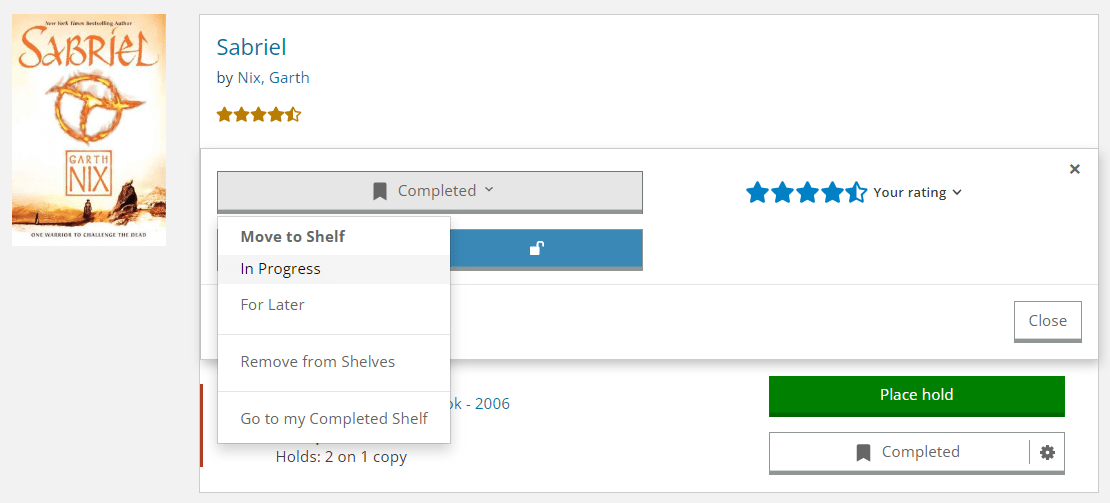We’ve talked about My Shelves before, when comparing Borrowing History to the Completed Shelf. But, there are also two other shelves that could be very useful to you in your reading.
My Shelves
There are three shelves that are always available for your use in the catalog: Completed, In Progress, and For Later. Items you star, tag, add comments for or otherwise reference in the Community Activity part of any catalog record will automatically be added to your Completed shelf. You also have the option to add items you return to Completed directly from your Borrowing History, opens a new window. You can use regular catalog navigation to find books you want to add to your In Progress and For Later shelves. Anytime you complete an item on either of the other two lists, it is easy to move them to the Completed shelf using the dropdown in any record.
Here's a short video about shelves:
When searching the catalog, looking at a list, or looking at an item record, you will always have the option to add something to those shelves. The default is For Later, but you can select another shelf or move the item to a different shelf after the fact.
Click on the shelf button below the green button to get to the shelf options. Above, this title is on my Completed shelf. When I click on that, I'm able to move it to my other shelves, remove it, or go straight to my shelf.
There are several ways to get to your shelves. The easiest is through the dropdown menu that is at the top right of every page that appears under your username. Using this, you can go straight to your shelves, which appear on the menu under My Collections.
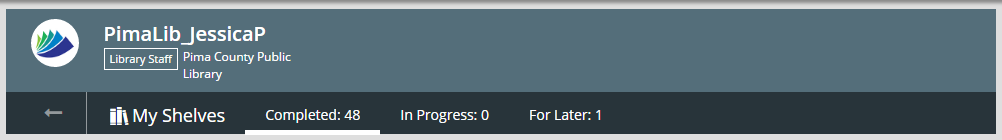 You can also find it on your Dashboard, on the bottom left beside recent activity. This will allow you to click directly over to the shelf you want and see at a glance how many items you have on each shelf.
You can also find it on your Dashboard, on the bottom left beside recent activity. This will allow you to click directly over to the shelf you want and see at a glance how many items you have on each shelf.
Why should I add things to My Shelves?
Whether you want to maintain an In Progress shelf is up to you, the Completed and For Later shelves can really come in handy.
Hit your Hold limit? The For Later shelf has none! You can add items there to keep record of what you’d like to borrow in the future, and then access that shelf when you have a little more space on your Holds list.
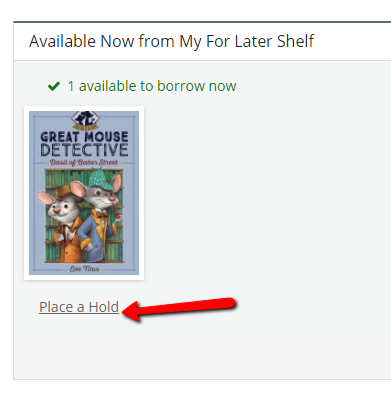 Also! You know that first box on your Dashboard? The one that says Available Now from My For Later Shelf? Having more titles on that shelf comes in handy. You can put an item on hold directly from that box if there is an item in it!
Also! You know that first box on your Dashboard? The one that says Available Now from My For Later Shelf? Having more titles on that shelf comes in handy. You can put an item on hold directly from that box if there is an item in it!
Books that are already on any of your shelves say so in the Catalog. So if you are doing a search for a particular author or topic, you can see if you’ve read or seen any of those items already, or made plans to check them out at a later date.
Questions? Call Infoline at 520 791 4010, or contact Ask A Librarian!