Did you know there was a new way to find ebooks at the library? Yes!
Besides Library Extension on Chrome (which I talked about here, opens a new window), you can now find out if the library has an ebook right in your Google search!
OverDrive and Google have partnered to make our lives just a little easier (well, depending on how we search).
Should you find yourself randomly googling book titles, you will now see a section of the right sidebar (or right up top, if you're searching on your mobile device) that says “Borrow ebook” below the “Buy ebook” section. Depending on where in the county you are, you might not only get recommendations for libraries in Pima County; you might even get results for Pinal or Cochise county!
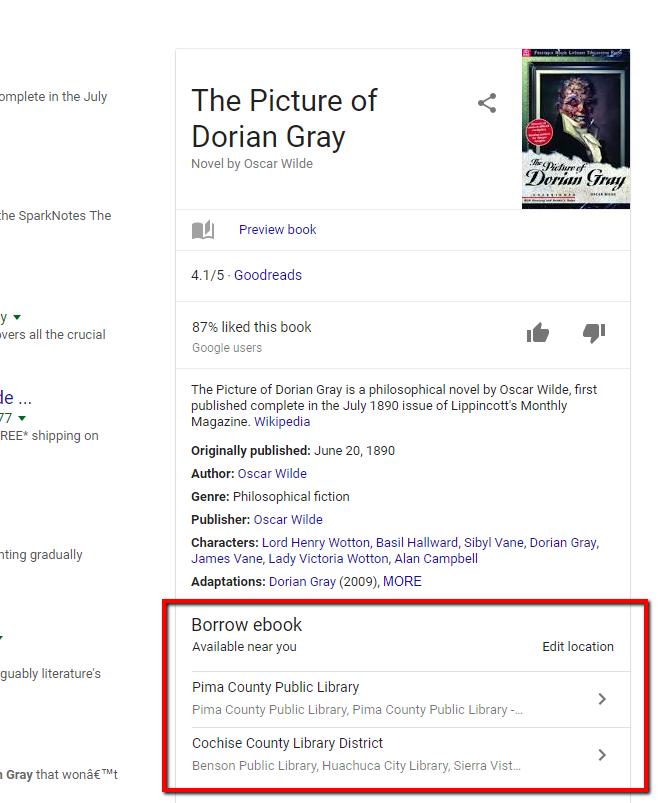 If the book you’re googling is also the name of a film, you might not see this feature right away. You will have to go to the disambiguated list down the side and find the one that says Title (novel) or Title (book):
If the book you’re googling is also the name of a film, you might not see this feature right away. You will have to go to the disambiguated list down the side and find the one that says Title (novel) or Title (book):
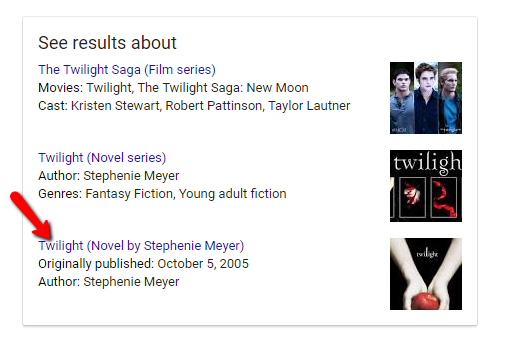
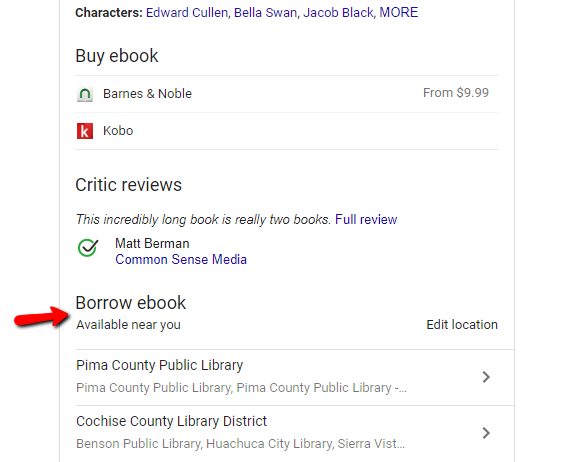 But once you click on it, you’ll be taken right to the OverDrive page for that book, where you can immediately check it out or place it on hold.
But once you click on it, you’ll be taken right to the OverDrive page for that book, where you can immediately check it out or place it on hold.
If you're on mobile, it'll be much closer to the top, once you click "GET BOOK" in the scrollbar:
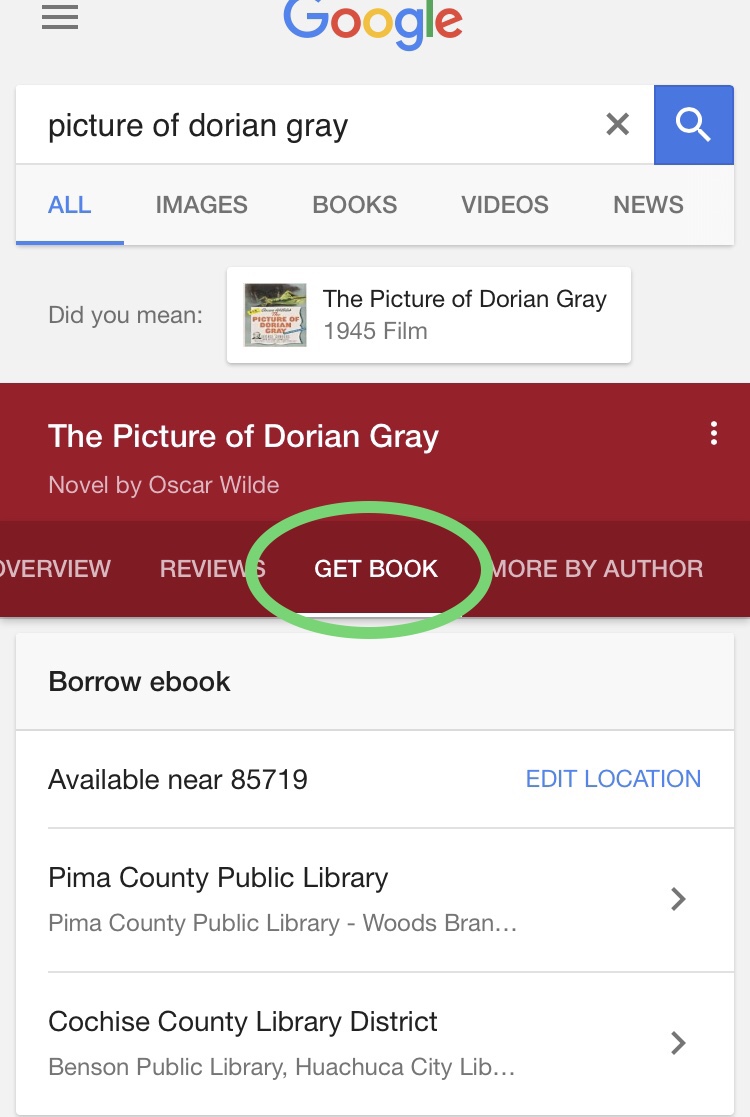 Cool, huh?
Cool, huh?
Want to know more? Read about it on the OverDrive Blog, opens a new window.

