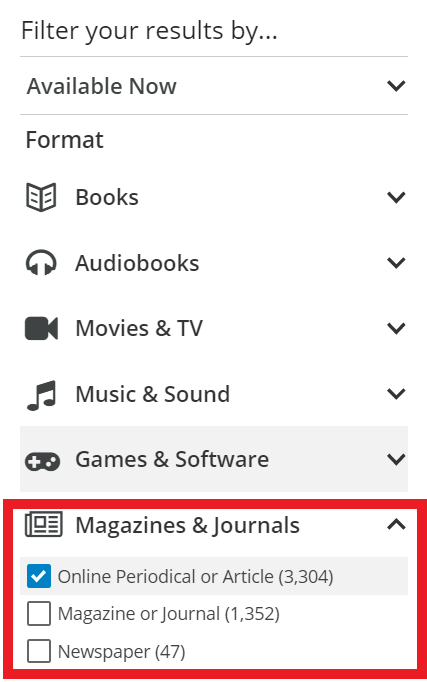 Finding magazines in OverDrive and Libby can be a bit overwhelming. There are so many pages and tabs and filters. But now, there’s a new way to find the most recent issues of your favorite magazines!
Finding magazines in OverDrive and Libby can be a bit overwhelming. There are so many pages and tabs and filters. But now, there’s a new way to find the most recent issues of your favorite magazines!
Using the Search bar at the top of any page on the library website, you can search for any magazine in our digital collection. I've searched for Rolling Stone, but you can search for anything from Wired Magazine to "fashion magazines" and the search algorithm will do the work for you if you're looking for more than one title. If you're not sure what you're looking for, you can just search for "magazines" and then use the left-side filter to limit to Online Periodical or Article underneath the header Magazines & Journals. Those that you see now will be the ones we subscribe to via OverDrive, which are available anytime. Now, you can use the other filters to knock out magazines in other languages and a few other things.
If you want to browse a list of all magazines by title, you can start here. You can use the filters on the left-hand side to narrow this list down.
Once you find what you’re looking for, go ahead and click the green button that says “Check Out”! Anyone can read any of these magazines at any time, so there are never any holds, and you can read it right there in your browser or come back to it later on the OverDrive desktop site or on any device with Libby.
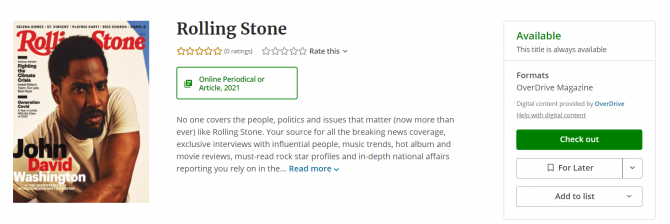 To read in your browser, click the “Checked Out” green button (there should be a dropdown caret) and click “Read in Browser”. A new tab/page will open and you’ll be able to flip through the pages of your magazine a click at a time. If you do find yourself opening your magazine later on the OverDrive website, the magazine will sync to your most recent page, as long as you’re logged in! (This doesn’t appear to be true if you open it in Libby, but maybe they’re working on it!)
To read in your browser, click the “Checked Out” green button (there should be a dropdown caret) and click “Read in Browser”. A new tab/page will open and you’ll be able to flip through the pages of your magazine a click at a time. If you do find yourself opening your magazine later on the OverDrive website, the magazine will sync to your most recent page, as long as you’re logged in! (This doesn’t appear to be true if you open it in Libby, but maybe they’re working on it!)
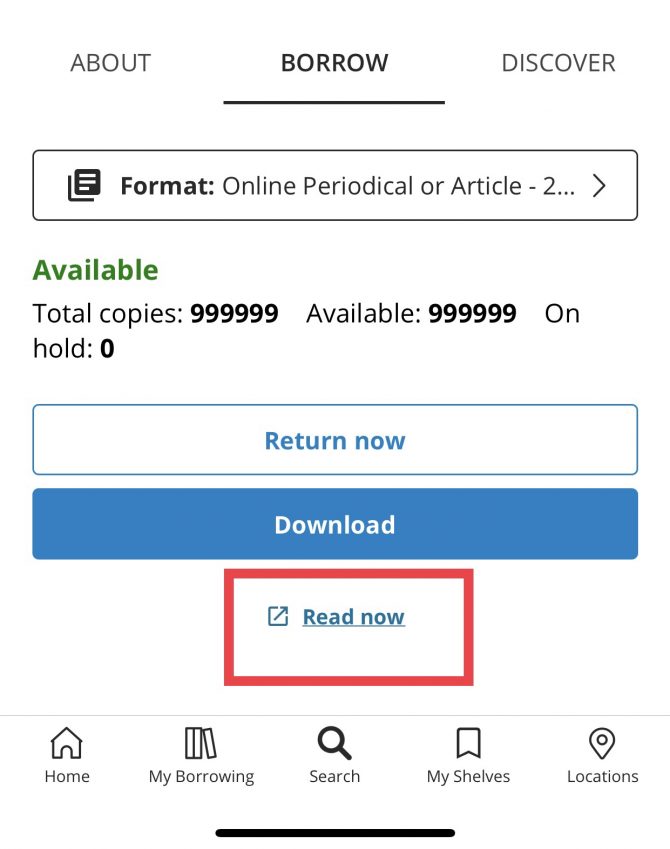 Using the iOS MyPCPL app? You can check them out right then and there!
Using the iOS MyPCPL app? You can check them out right then and there!
Tap the search icon at the bottom of the page and drop the magazine title in the bar. Once you see it, you can check it out with the blue “Checkout now” button and, even better, you can read it right there in the MyPCPL app! No need to switch to Libby unless that’s your preferred reading experience. Just tap the “Read now” link underneath the Download button, and you’re all ready to go. You can swipe as you like on your phone or tablet.
Now, anytime you want to read it, whether you're on your computer or another device, you can find your checked out magazine in your Loans with your other books.
You can also easily return the magazine when you're done, even though magazines do not count against your checkout total.
I repeat: magazines do not count against your checkout total.
So there you have it. And next month, or whenever it's time for the next issue to come out, you can quickly find and check that one out, easy peasy.
Keep up a little easier with the magazines you want to read, and maybe try a new magazine you didn't know you wanted, all right there on the library website!

